Your website’s design optimizes your sales funnel. Capturing attention guides users through each stage. This improves user experience and reduces drop-offs.
Clear CTAs, trust signals, and intuitive navigation shape customer behavior and build credibility. Engaging visuals and personalized content boost engagement.
Measure key metrics like conversion rate and bounce rate to ensure effective design. Discover how to fine-tune each aspect to drive more sales.
Understanding Sales Funnels

Understanding sales funnels is vital for mapping the customer journey and guiding potential buyers through decision-making stages. Visualizing sales funnel stages helps you identify where prospects drop off and optimize for conversions.
The AIDA model—Awareness, Interest, Decision, Action—pinpoints critical touchpoints in your customer journey map.
To optimize your sales funnel, analyze each stage. In the Awareness stage, use captivating visuals and clear messaging on your website. During the Interest stage, offer valuable content addressing customer pain points. In the Decision stage, simplify navigation and highlight trust signals to build credibility. In the Action stage, use strong calls-to-action (CTAs) to drive conversions.
Conversion funnel optimization is ongoing. Use A/B testing to refine landing pages, CTAs, and lead capture forms. Track user behavior to understand their needs better and adjust your strategy.
Focus on creating a seamless user experience that retains visitors and turns them into loyal customers.
Importance of Website Design
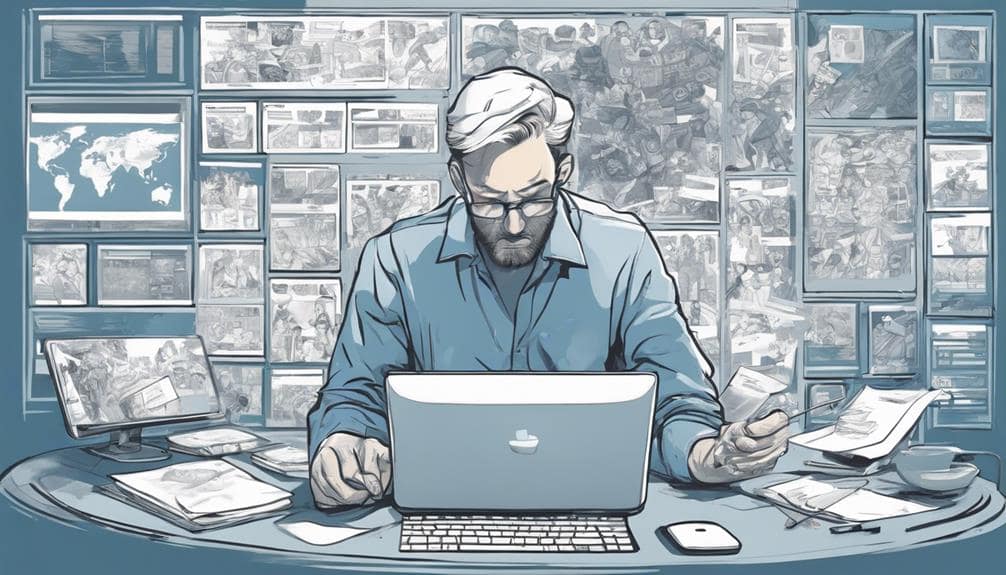
A well-crafted website captures attention, engages potential customers, and guides them through their buying journey. Your website is the first impression and sets the tone for their experience. Strategic design elements like intuitive navigation, clear calls-to-action, and appealing visuals influence customer behavior.
Website design is crucial; it’s not just about aesthetics. Thoughtful choices in text, colors, and images convey your brand’s message and values, building trust and credibility. For instance, white space makes content digestible, while color schemes evoke emotions that drive conversions.
Your website must be accessible and easy to navigate. Ensure it’s mobile-friendly and optimized for SEO to attract organic traffic. A well-designed website does more than attract—it converts.
Capturing Visitor Attention

How to Capture Visitor Attention on Your Website
To capture visitor attention on your site, blend striking visuals, compelling headlines, and a harmonious layout. The average attention span is 8 seconds. Your design needs captivating elements and engaging visuals to make an instant impact. A strong messaging strategy is crucial, as it can increase visitor retention by up to 88%.
Consistent branding across all pages can boost revenue by 23%. Here are key design tips to integrate these elements effectively:
| Design Element | Importance | Impact |
|---|---|---|
| Striking Visuals | Grabs attention quickly | Reduces bounce rate |
| Compelling Headlines | Engages users with clear messaging | Increases time on page |
| Harmonious Layout | Guides user journey seamlessly | Enhances user experience |
| Consistent Branding | Builds trust and recognition | Boosts revenue |
| Responsive Design | Improves mobile experience | Increases mobile conversions |
Use these tips to create a website that captures attention and keeps visitors engaged.
Building Credibility

Building credibility on your website relies on using trust signals like customer testimonials and security badges. These elements reassure visitors of your site’s reliability. When users see honest feedback from happy customers, they trust your brand more and are likelier to continue down the sales funnel. Highlight these testimonials clearly; they act as social proof that others value your products or services.
Security badges are vital trust signals. Display badges from known security providers to ease concerns about data safety and encourage transactions. A professional design is crucial too. Consistent branding, high-quality images, and a clean, intuitive layout make your site appear trustworthy. Users judge credibility in seconds, so these elements must be flawless.
Clear contact information is essential. Make it easy for visitors to find your phone number, email, and physical location. This transparency builds trust and helps users reach out with questions or concerns.
Enhancing User Trust
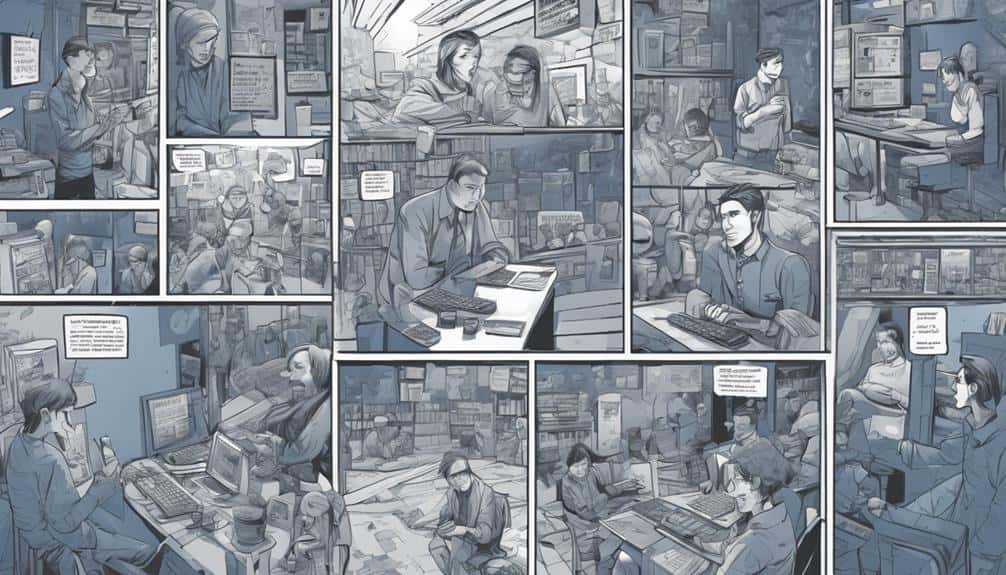
Trust signals like customer testimonials and security badges lay the groundwork, but enhancing user trust requires transparent communication, professional design, and user-friendly navigation.
When users visit your site, they should feel at ease. Clear contact information and a polished look are crucial; these elements show your business is legitimate and reliable.
Display trust badges and security certifications prominently. These visual cues assure visitors their data is safe, especially on e-commerce sites. Research shows 61% of consumers look for trust logos before buying, so make these visible at key decision points.
A user-friendly design is also necessary. Intuitive navigation and easy-to-find information make users comfortable, reducing friction and increasing conversions. A well-designed website can lead to a 32% increase in conversions and double the time users spend on your site.
Clear Calls-to-Action

A clear, eye-catching call to action (CTA) can boost your website’s conversion rates by guiding users through the sales funnel. To maximize the impact of your CTAs, make them visually prominent with contrasting colors that draw the eye. This ensures they stand out against your content. Use concise, compelling copy to communicate what action you want the user to take.
A/B testing is crucial. Experiment with different versions of your CTAs to see which resonate best with your audience. This data-driven approach helps refine your CTAs for optimal effectiveness and higher conversion rates.
Strategic placement is key. Position your CTAs where users are most likely to see them: at the end of a blog post, in the middle of engaging content, or as a sticky element on the side of the page. Each CTA should serve a clear purpose, moving visitors smoothly through the sales funnel and enhancing the user experience.
Intuitive Navigation

Ensuring Intuitive Navigation
Intuitive navigation helps users find what they need without hassle. It cuts bounce rates by as much as 50%. Users value clear navigation, guiding them through content smoothly. User-friendly navigation can boost conversions by 79%.
Clear navigation is crucial. Use simple menu labels and logical site structure. Prioritize key links and reduce clutter to keep visitors engaged.
Mobile-friendly design is critical too. With 51% of website traffic from mobile devices, optimizing navigation for smaller screens is essential. Responsive menus and touch-friendly elements improve the mobile experience, making it easier for users to interact with your site.
Visual Design Elements
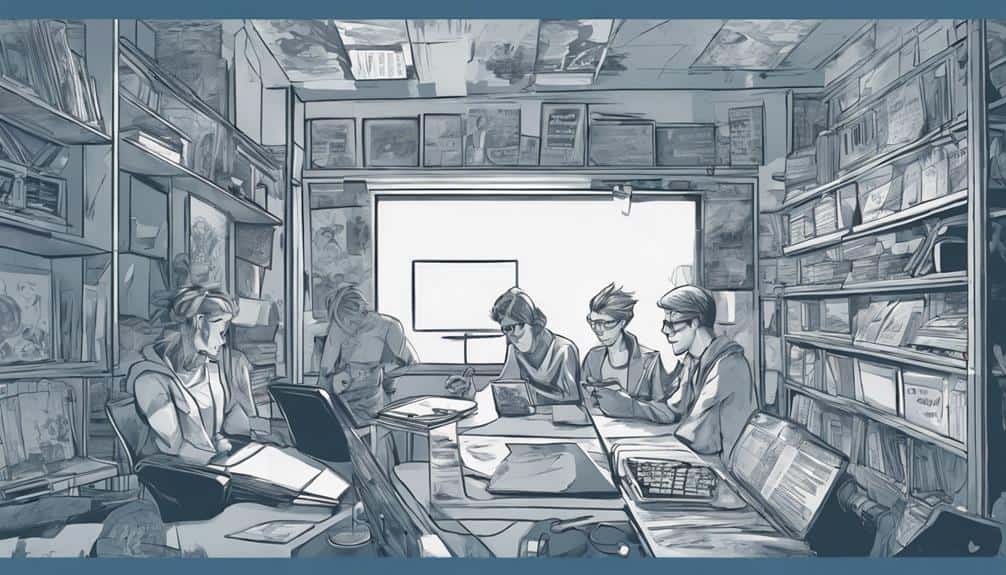
Visual Design Elements
Using visually appealing design elements like colors, fonts, and images engages users and conveys your brand’s message. Consider how each component works together to create a cohesive experience. Colors evoke emotions and set the tone. Choosing the right fonts ensures readability and matches your brand’s personality. High-quality images grab attention and represent your products or services.
Effective use of white space is vital. It improves readability, reduces cognitive load, and boosts user engagement. By placing elements strategically and spacing them out, you guide users through your content smoothly.
Here’s a quick reference table to understand the impact of different visual design elements:
| Visual Design Element | Impact on User Experience |
|---|---|
| Colors | Evoke emotions, set tone |
| Fonts | Ensure readability, match personality |
| Images | Grab attention, represent products |
| White Space | Improve readability, reduce load |
| Consistency | Create cohesive experience |
Influencing Customer Behavior

To influence customer behavior, design your website to lead users smoothly through the sales funnel. A user-friendly design starts with knowing your audience’s habits and tastes. Optimize your site’s colors, fonts, and layout to create a visually appealing and credible experience.
Place clear calls-to-action (CTAs) strategically. For example, a compelling CTA near product descriptions can prompt users to add items to their cart. Intuitive navigation helps users find information without frustration, reducing bounce rates and boosting conversions.
Use visual hierarchy to highlight important content, guiding user behavior towards desired actions. This improves user experience and subtly directs customers through the sales funnel.
A well-designed website impacts customer interaction. It makes the buying journey seamless and engaging, optimizing the sales funnel.
Increasing Engagement

To boost user engagement on your website, consider adding videos and quizzes that captivate users. These elements can increase engagement by up to 85%, making your site lively and appealing.
Personalized content can also enhance engagement. Tailoring content to individual users can result in a 20% boost in engagement. Utilize user-specific recommendations or dynamic content that adapts to user behavior.
Consistent branding across all pages maintains interest. A uniform look and feel can boost engagement by 33%. Visitors find a cohesive, professional appearance more trustworthy and easier to navigate.
Three strategies to boost engagement:
- Interactive elements: Add videos, quizzes, and polls to make your site more engaging.
- Personalized content: Use data to tailor content to users’ preferences and behaviors.
- Consistent branding: Maintain a uniform design and tone across all web pages to build trust and encourage long visits.
Driving Sales
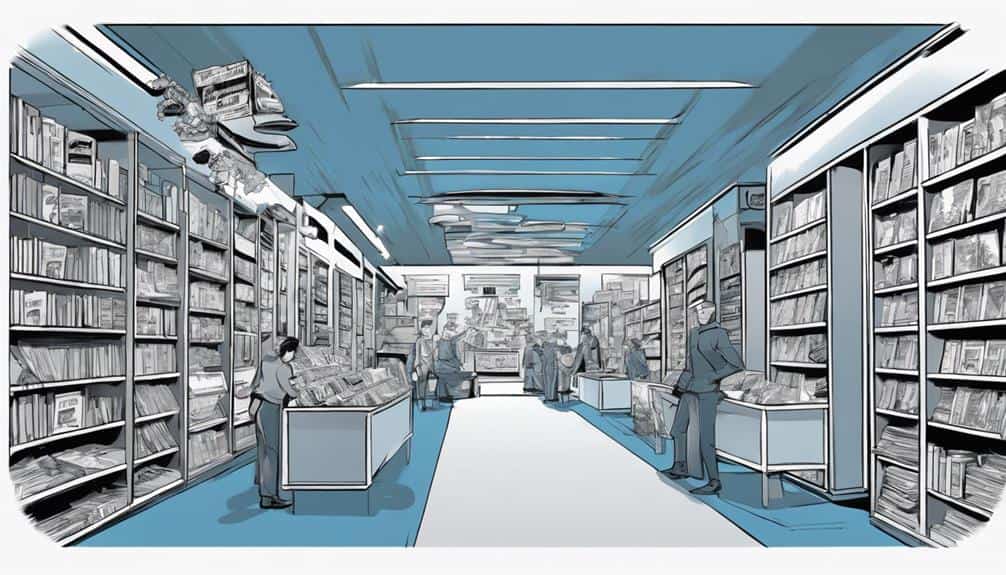
An optimized website design enhances user experience, guiding visitors through the sales funnel and boosting conversion rates. Effective design drives sales by leading users from awareness to purchase. Clear calls-to-action (CTAs) nudge visitors to sign up for newsletters or make a purchase.
Here’s how design elements drive sales:
| Design Element | Impact on Sales | Optimization Strategy |
|---|---|---|
| Clear CTAs | Guide actions | Use compelling language |
| Intuitive Navigation | Reduce friction | Simplify menu structure |
| Visual Appeal | Capture attention | Use high-quality images |
| Valuable Content | Build trust | Provide insightful articles |
Understand your target audience’s needs. Tailor the user experience. Use A/B testing to find effective elements. Retargeting ads re-engage non-converters.
Measuring Success

Measure success by tracking key metrics after optimizing your website design. These metrics reveal how well your site engages visitors and converts them into customers.
Use Google Analytics to monitor performance. Focus on these three metrics:
- Conversion Rate: The percentage of visitors who complete a desired action like making a purchase or signing up for a newsletter. A high conversion rate means an effective sales funnel.
- Bounce Rate: The percentage of visitors who leave after viewing only one page. A high bounce rate suggests issues with site design or content relevance.
- Time on Site: The average duration visitors spend on your site. More time usually means higher engagement, indicating effective content and design.
Monitor these metrics to find areas for improvement. This helps you optimize design, enhance user experience, and boost revenue.
Conclusion
The final piece of the puzzle is your website design. Each click, scroll, and interaction guides visitors and engages them.
Imagine the potential with clear calls-to-action, seamless navigation, and captivating visuals. It’s about transforming interest into trust and trust into sales.
Ready to unlock your sales funnel‘s true potential? It starts with your website.
Contact us today to see how my team can help you explode your revenue.
