Building your own email list with an autoresponder can transform leads into loyal clients and increase sales-ready prospects by up to 50%. Choose an autoresponder known for high deliverability, robust automation, and seamless integration.
AWeber excels in ease of setup, segmentation, and crafting personalized campaigns. Create customized signup forms to capture detailed subscriber information effectively. Personalizing welcome emails while segmenting your audience boosts engagement and loyalty.
A data-driven approach optimizes your email campaigns and guarantees higher conversion rates. Master these steps to set the stage for a successful and responsive email marketing strategy.
Ready to take your email marketing to the next level? Work with us and watch your list grow into a powerful business asset.
Importance of Email Lists
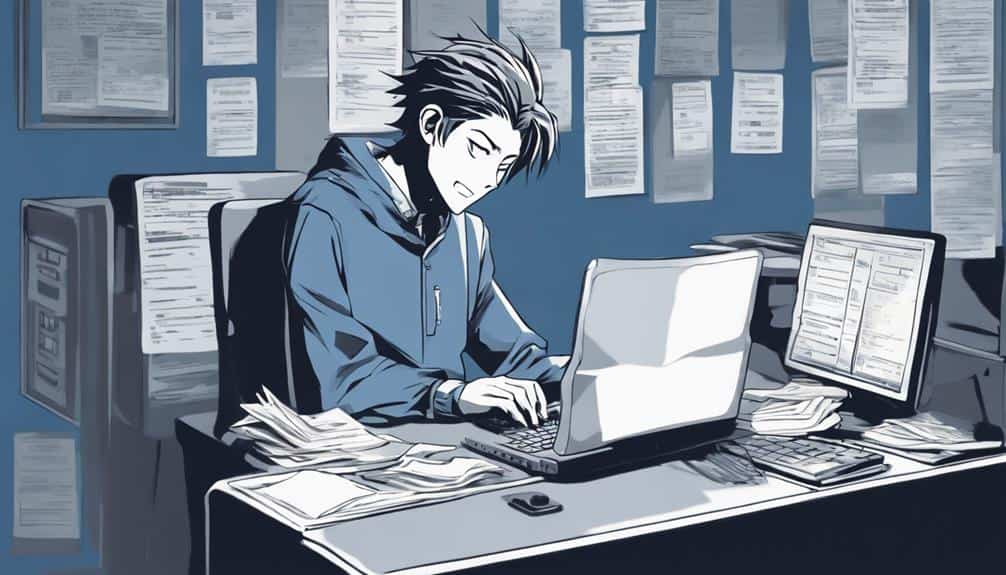
Creating a targeted email list is crucial for converting leads into loyal clients. When you gather email addresses, you’re establishing a direct line of communication that’s more personal and effective than social media. Studies show that targeted email campaigns can generate up to 50% more sales-ready leads, making it a vital part of your sales funnel.
Segmenting your email list based on subscriber behaviors and preferences significantly boosts engagement. Emails tailored to customer interests are 29% more likely to be opened, leading to higher conversion rates. Understand your audience, and craft personalized messages that resonate. This approach fosters brand loyalty and encourages repeat business.
A well-organized email list is one of your most valuable assets. It enables targeted marketing efforts that drive long-term customer retention. Unlike social media, where algorithms control visibility, your emails land directly in subscribers’ inboxes, ensuring your message gets seen. By focusing on collecting and segmenting email addresses, you’re optimizing your sales funnel and setting the stage for sustained growth and success.
Imagine the potential of a robust email list in your marketing strategy.
Ready to take your email marketing to the next level? Let’s work together to build a list that drives results.
Choosing an Autoresponder

Selecting an autoresponder that meets your email marketing needs can be tricky. Start by comparing features, pricing, and user reviews of popular services like AWeber, Mailchimp, and GetResponse. These platforms offer unique advantages, but consider factors such as deliverability rates and automation capabilities. High deliverability ensures your emails reach inboxes, while robust automation saves time and effort.
Next, evaluate integration options. Your autoresponder should seamlessly connect with existing tools—CRM systems, e-commerce platforms, and social media channels. This streamlines your marketing efforts and sharpens your strategy.
Scalability is crucial. As your email list grows, your autoresponder must handle increased volume without sacrificing performance. Look for advanced features like A/B testing, segmentation, analytics, and API access. These tools optimize campaigns and drive better results.
Don’t overlook customer support. Reliable support can be a lifesaver when issues arise. Use free trials or demos to test functionality. This hands-on experience helps determine which autoresponder aligns best with your goals and preferences.
Choosing the right autoresponder can boost your email marketing success.
Ready to elevate your strategy? Contact us today!
Setting Up AWeber
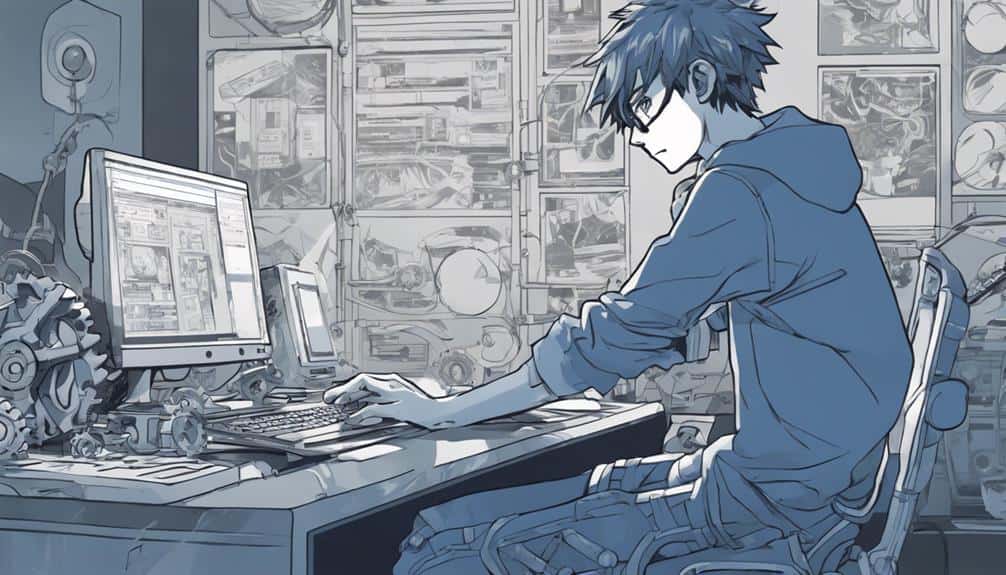
Getting Started with AWeber
Setting up AWeber means creating a subscriber list to manage your email campaigns and sales funnels efficiently. Start by providing your contact information—company name, website URL, and a brief subscriber description. This transparency builds trust and sets clear expectations.
Configure your email confirmation settings next. Customize the confirmation message to reflect your brand’s voice, ensuring consistency and professionalism. Streamline the subscription process by disabling confirmed opt-in for web form submissions.
Effective subscriber management is crucial for maintaining an engaged audience. AWeber lets you tweak list settings to categorize subscribers based on their behavior and interactions with your emails. This segmentation helps send targeted messages, improving open rates and conversion.
Save your settings after customization to ensure everything runs smoothly. Correctly setting up your list from the start optimizes your email campaigns for better engagement and efficiency. AWeber’s robust features equip you to build a responsive subscriber base that drives your business goals.
Ready to skyrocket your email marketing? Join us and let’s make your campaigns unforgettable!
Creating Signup Forms
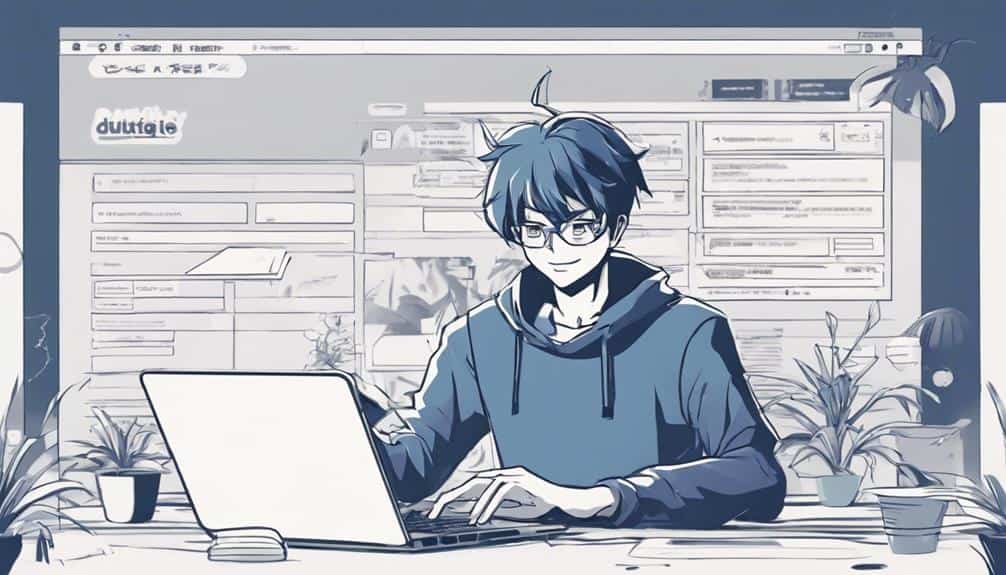
Capturing Leads with Custom Signup Forms
AWeber makes it easy to capture leads by creating custom signup forms that resonate with your audience. You can customize the form name, design, and fields to gather relevant information, making your lead generation more targeted and efficient.
Here’s a quick overview of the key elements:
| Element | Description |
|---|---|
| Form Name | Identifies the form internally, making it easier to manage multiple forms. |
| Design | Customize colors, fonts, and layout to match your brand’s aesthetic. |
| Fields | Collect essential information like email addresses, names, and more for effective segmentation. |
Integrate these forms seamlessly with your sales funnels to capture potential customers at different stages of their journey. A custom thank you page can engage subscribers further after they sign up, adding a personalized touch that boosts engagement rates.
AWeber’s intuitive interface ensures you spend less time on technical details and more time growing your email list. With custom signup forms, you’re set to capture leads efficiently and effectively.
Ready to take your lead generation to the next level? Work with us and watch your email list grow!
Customizing Signup Forms

Customizing your signup forms in AWeber lets you create a personalized and engaging experience that aligns perfectly with your brand’s identity. By adding fields for subscriber information like name, email, and preferences, you can gather valuable data to tailor your email marketing efforts.
AWeber’s intuitive form editor allows seamless design alignment with your branding. Use pre-designed templates or create a custom layout to capture specific data. Effective segmentation depends on this. Adding extra fields, such as interests or location, enables targeted content for different subscriber groups. This personalized approach boosts engagement and conversion rates.
Making your signup form mobile-responsive ensures a flawless user experience on all devices. Given the surge in mobile sign-ups, this smooth interaction will lead to higher conversion rates.
By customizing your signup forms in AWeber, you set the stage for a more personalized and effective email marketing campaign.
Want to elevate your email marketing strategy? Join us and see the difference.
Welcome Email Setup
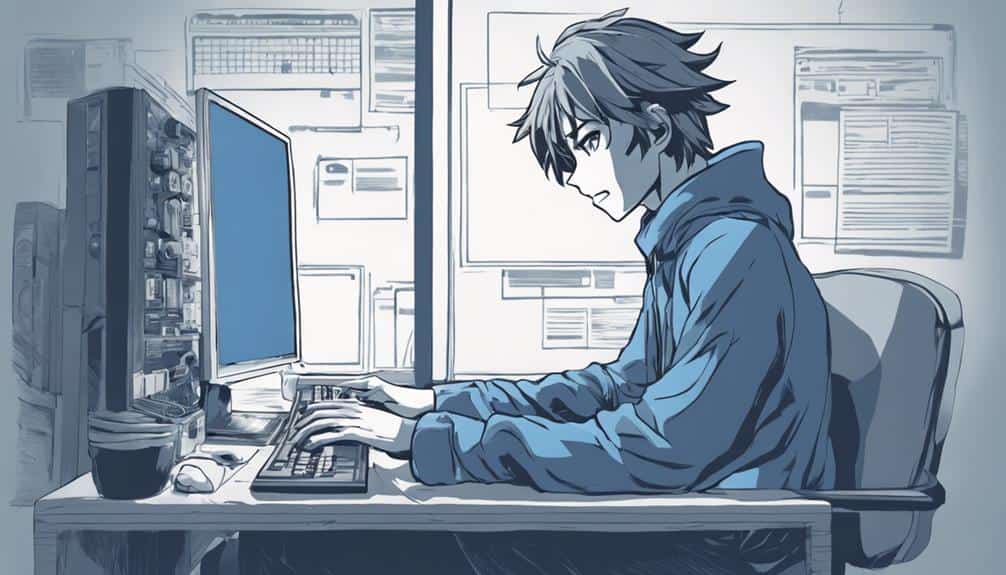
Now that your signup forms are customized, let’s dive into setting up a compelling welcome email to captivate your new subscribers right away. This email is crucial—it sets the tone for all future interactions and starts building a relationship from the get-go. Welcome emails have impressively high open rates, so optimizing them is key to keeping your audience engaged.
To make your welcome email pop, try these strategies:
- Personalization: Use the subscriber’s name and tailor the content to their interests.
- Call to Action: Direct subscribers toward the next step, whether that’s exploring your website or making a purchase.
- Brand Voice Consistency: Keep your message aligned with your brand voice to build trust and familiarity.
Data shows that personalized welcome emails can significantly boost engagement and loyalty. When you personalize effectively, subscribers feel valued right from the start.
A clear call to action guides them toward meaningful interactions with your brand, enhancing their journey through your sales funnel.
Ready to take your email game to the next level? Let’s create an unforgettable welcome email that turns new subscribers into loyal fans. Your brand’s story is just beginning—let’s make it a memorable one.
Designing Email Templates
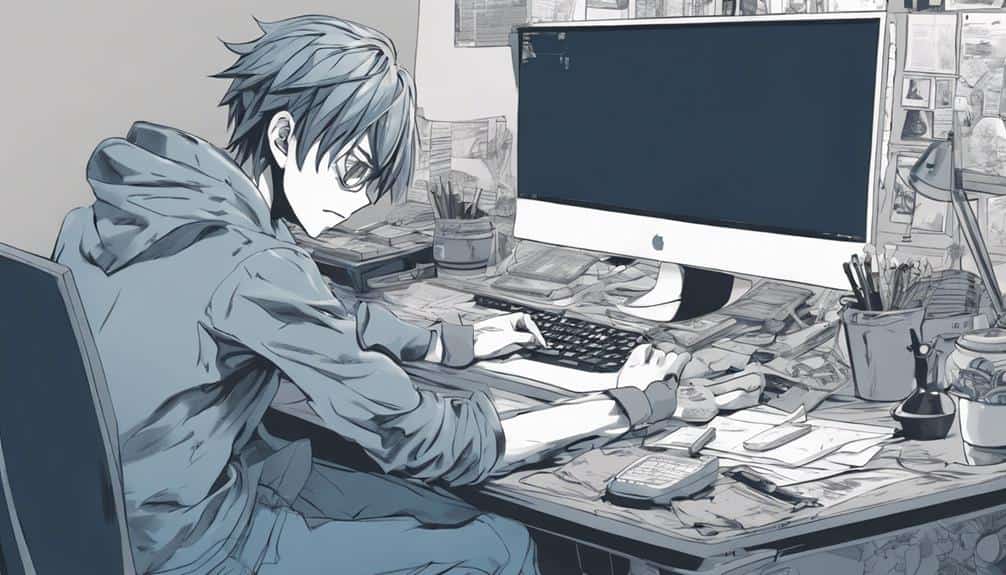
Creating eye-catching email templates is a game-changer for capturing your subscribers’ attention and boosting engagement. With AWeber’s intuitive drag-and-drop builder, you can effortlessly tweak email subject lines and content to make them pop. Include visual elements like images, videos, and social media buttons to enhance appeal and promote interaction.
Stay ahead by following the latest email design trends to keep your templates fresh and engaging. Use the toolbar’s formatting options to craft polished emails that connect with your audience. Mobile optimization is crucial—over half of emails are opened on mobile devices, so ensure your templates look flawless on any screen size.
Here’s a quick breakdown of key elements to consider:
| Element | Description | Importance |
|---|---|---|
| Images & Videos | Use multimedia to boost engagement | High |
| Social Media Buttons | Enhance connectivity and shareability | High |
| Mobile Optimization | Ensure readability on all devices | Critical |
Ready to elevate your email game? Dive into AWeber’s features and start creating stunning, responsive emails today!
Crafting Follow-Up Series
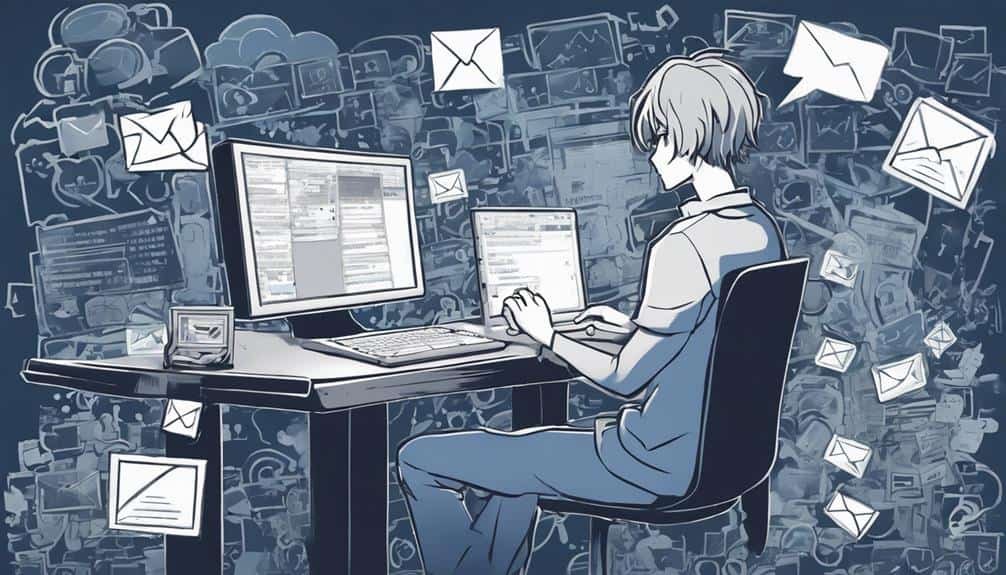
Ready to nurture leads and boost your conversions? A well-structured follow-up series in AWeber can be your secret weapon. These automated emails, scheduled at precise intervals, keep your audience engaged and guide them seamlessly through the sales funnel.
To maximize the impact of your follow-up series, focus on:
- Engagement strategies and Content optimization: Ensure your emails provide substantial value, are relevant, and tailored to your audience’s interests. Use captivating subject lines and clear calls-to-action to keep readers hooked.
- Conversion tactics and Lead nurturing: Each email should have a distinct purpose, whether it’s educating your audience, building trust, or encouraging a purchase. Gradually introduce irresistible offers and incentives to convert leads into loyal customers.
- Automation benefits and Audience segmentation: Automating your follow-up series saves time and ensures timely delivery. Segment your audience based on behavior and preferences to send personalized and impactful emails.
Use AWeber’s campaign sharing feature to access pre-made follow-up series, saving you the hassle of crafting each email from scratch. By strategically planning your follow-up series, you ensure consistent communication and a significant boost in your conversion rates.
But here’s the kicker: what if there’s an even more efficient way to skyrocket your conversions? There’s one tactic that often goes overlooked… (Stay tuned for our next piece to uncover this game-changer!)
Think your follow-up series could use a professional touch? Let’s collaborate and turn those leads into customers. Reach out to us today.
Scheduling Broadcast Messages

Scheduling broadcast messages in AWeber lets you deliver timely, relevant content that keeps your audience engaged. Effective email scheduling ensures continuous engagement after your follow-up series. Automated delivery maintains consistency without manual effort, saving you time.
To optimize your broadcasts, identify the best timing for delivery. Monitor open rates to reveal prime times, maximizing your campaign’s impact. Use broadcasts for essential updates, promotions, or announcements tailored to your subscribers’ preferences.
Here’s a table to help plan your email scheduling:
| Day | Ideal Time to Send | Content Type |
|---|---|---|
| Monday | 10 AM – 11 AM | Weekly Updates |
| Wednesday | 1 PM – 2 PM | Promotions |
| Friday | 9 AM – 10 AM | Announcements |
| Saturday | 11 AM – 12 PM | Special Offers |
| Sunday | 4 PM – 5 PM | Recaps & Previews |
Think of your emails as personal notes tailored to your subscribers. Imagine opening an email just when you’re settling into your morning coffee or winding down after a busy weekend. Timing is everything.
Need help crafting the perfect schedule? Partner with us. Let’s keep your audience hooked and craving your next message. Ready to make your content shine?
Subscriber Segmentation
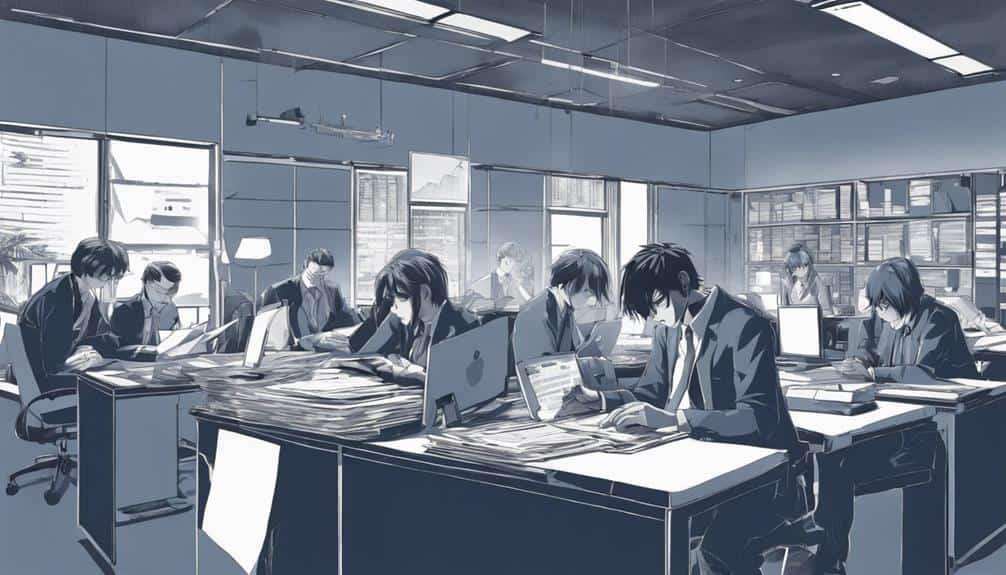
Subscriber segmentation transforms your email campaigns. Imagine boosting your open rates by 14.31% and click-through rates by 100.95%. By dividing your email list into smaller groups based on specific criteria like demographics, behavior, or interests, you can deliver spot-on content.
Effective segmentation includes:
- Behavioral targeting: Segment subscribers by actions like purchase history or engagement levels.
- Geographic segmentation: Tailor emails based on subscriber locations for region-specific offers or updates.
- Personalized recommendations: Use data on preferences to suggest products or content they’ll love.
AWeber makes this process easy with tags, custom fields, and subscriber data, allowing for precise and impactful communication.
When you tailor your messages to these segmented groups, you increase relevancy and engagement, driving higher conversions and customer satisfaction.
Implementing subscriber segmentation elevates your email marketing metrics and fosters a deeper connection with your audience.
Start leveraging these strategies to transform your email campaigns. Ready for impressive results? Let’s make your emails unforgettable.
Personalizing Content

Boost your email marketing game by leveraging personalized content. This strategy can skyrocket your revenue by 760% and significantly enhance engagement rates. Tailor your emails using subscriber data—names, locations, and past interactions—and you’ll see a 26% higher open rate. Personalized recommendations based on user behavior can also lead to a 20% increase in sales, making your emails more relevant and compelling.
Dynamic content insertion is equally powerful. It customizes parts of your email to match each recipient’s preferences and behaviors, improving click-through rates by 14% and conversion rates by 10%. Your emails will feel uniquely personal and engaging, increasing interaction likelihood.
A/B testing subject lines also boosts open rates. Experimenting with personalized subject lines can increase open rates by 29%. This ensures that your emails not only reach your audience but also entice them to open and read your content.
Incorporate these personalization strategies into your email marketing efforts. Every message will resonate with your audience, driving engagement and boosting revenue.
Ready to transform your email marketing? Partner with us, and let’s make your emails more effective and impactful.
A/B Testing Emails

Fine-tuning your emails through A/B testing is a game-changer for engagement and conversion. By sending two email variants to different audience segments, you can see what resonates best.
Key variables to test:
- Segmentation: Tailor content to specific audience segments for more relevant messaging.
- Subject lines and image placement: Identify which subject lines and visual setups boost open and click-through rates.
- Conversion tracking: Determine which email version drives more conversions and adapt your strategy accordingly.
A/B testing isn’t about minor tweaks; it’s a data-driven method to enhance your entire email marketing plan. By systematically experimenting with variables, you improve each campaign over time. This approach helps uncover what grabs your audience’s attention and prompts action, making your marketing more effective.
Use A/B testing to boost engagement rates and conversion metrics for a successful email strategy.
Ready to elevate your email marketing? Work with us and watch your metrics soar!
Monitoring Open Rates

Monitoring open rates is crucial for understanding how well your email campaigns capture your audience’s attention. By tracking these metrics, you can assess the effectiveness of your email segmentation strategies and refine them for better performance.
The average open rate is around 12%, but this varies by industry and target audience. Open rates below 3-5% signal that your emails might be landing in spam folders or failing to engage your subscribers.
Improving these numbers involves implementing inbox deliverability tips like double opt-in procedures and regularly cleaning your email list to remove inactive subscribers. These practices ensure your emails reach the intended recipients.
Testing different subject lines and sending times can also provide valuable insights into what resonates most with your audience.
Regularly comparing your open rates to email engagement benchmarks helps you understand your standing in your industry. By continually monitoring and adjusting your strategies, you’ll boost your open rates and improve overall engagement, making your email marketing efforts more effective and efficient.
Curious about how to make your email marketing soar? Let’s work together to optimize your campaigns and achieve remarkable results. Reach out today and let’s start transforming your email strategy.
Analyzing Click-Through Rates

Understanding Click-Through Rates (CTR)
Knowing your click-through rates is crucial for assessing how well your email campaigns engage subscribers and drive actions. A high CTR means your content connects with your audience and motivates them to respond. By scrutinizing your CTR, you can identify the links or calls-to-action (CTAs) that captivate your subscribers most.
Focus Areas for Effective CTR Analysis:
- Conversion Tracking: Determine which links lead to the highest conversions and tweak your strategy to maximize results.
- Engagement Patterns: Spot trends in subscriber behavior to discover what content keeps them hooked.
- Behavioral Targeting: Leverage CTR insights to personalize future emails and boost relevance.
Tracking and optimizing your CTR goes beyond mere numbers; it’s about getting to know your audience’s tastes and habits. Conversion tracking reveals how well your emails drive desired actions like purchases, sign-ups, or downloads. Engagement analysis fine-tunes your content strategy by showcasing what hits the mark and what misses. Behavioral targeting lets you tailor emails based on subscriber interactions, increasing the odds of future engagement.
Want to elevate your email campaigns? Our expertise in data-driven strategies can help you turn insights into action. Reach out to us today and let’s start optimizing!
Improving Campaign Performance
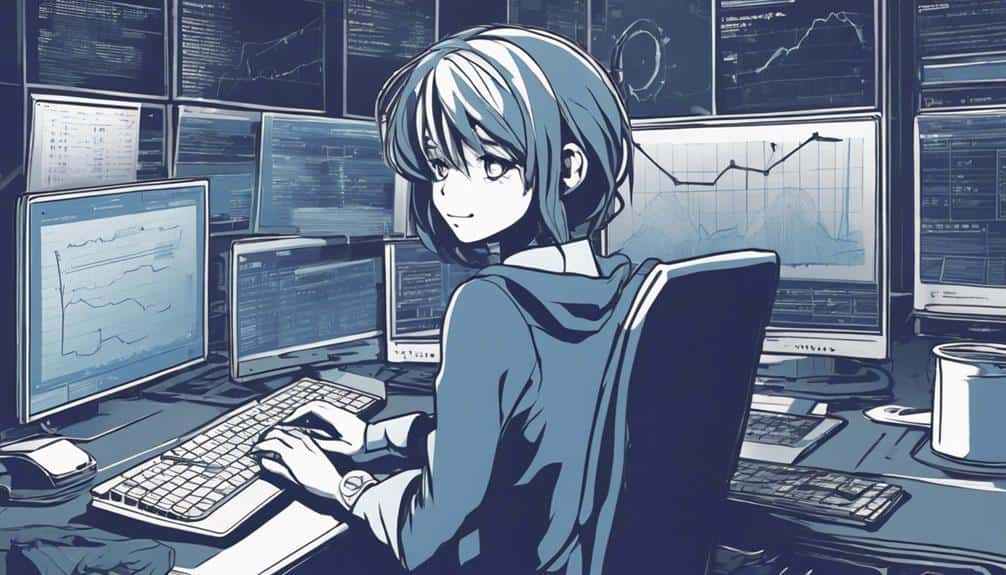
To boost your email campaign performance, analyze both open rates and click-through rates (CTR) for a comprehensive view of engagement. Open rates provide a snapshot of how well your audience is connecting with your emails. Industry averages hover around 12%. If your rates fall between 3-5%, you might have issues needing immediate attention.
Key Metrics for Performance Optimization
| Metric | Industry Average |
|---|---|
| Open Rate | 12% |
| Low Open Rate | 3-5% |
| Click-Through Rate | Varies by Industry |
Spam folder impact is crucial. Emails in spam won’t be seen, leading to lower open rates. Use AWeber’s reporting features to identify these patterns and adjust your content.
Apply performance optimization techniques. Regularly test and refine your email messages. Change subject lines, personalize content, and experiment with sending times. Find what resonates best with your audience.
Monitor your data meticulously. AWeber can help you track key metrics like dates, unique recipients, and new subscribers. This data-driven approach will enable you to make well-informed decisions and enhance your overall campaign performance.
Improve your email campaigns with AWeber’s tools and insights. Let’s get started today!
